How to Start Receiving Benefits from Your PAC Member Organization
Once your institution is invited to join the Patient Access Collaborative, anyone employed by your institution can join if you are an organizational member.
Add Yourself to Membership / Add a Colleague to Membership
Step 1: Click on the "Join" Link at the Top of Our Site
Step 2: Click on "Create an Account" to create your login for PAC
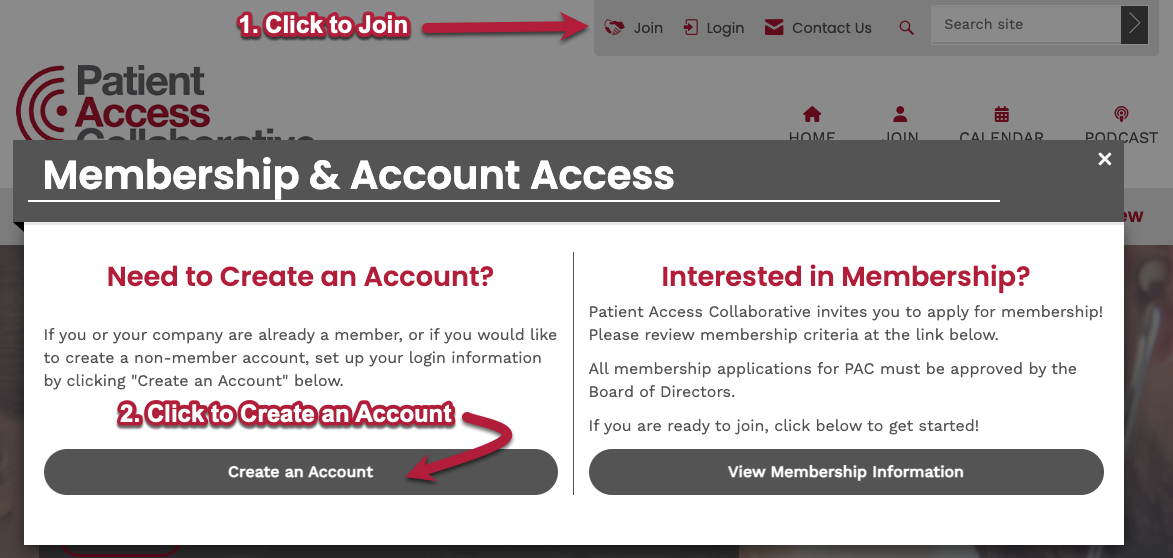
Note: "View Membership Information" is for organizations interested in joining. Individuals should sign up for accounts if their organization is already a member. See a list of our Invited Institutions.
Step 3: Provide your name, e-mail, and agree to our terms of use
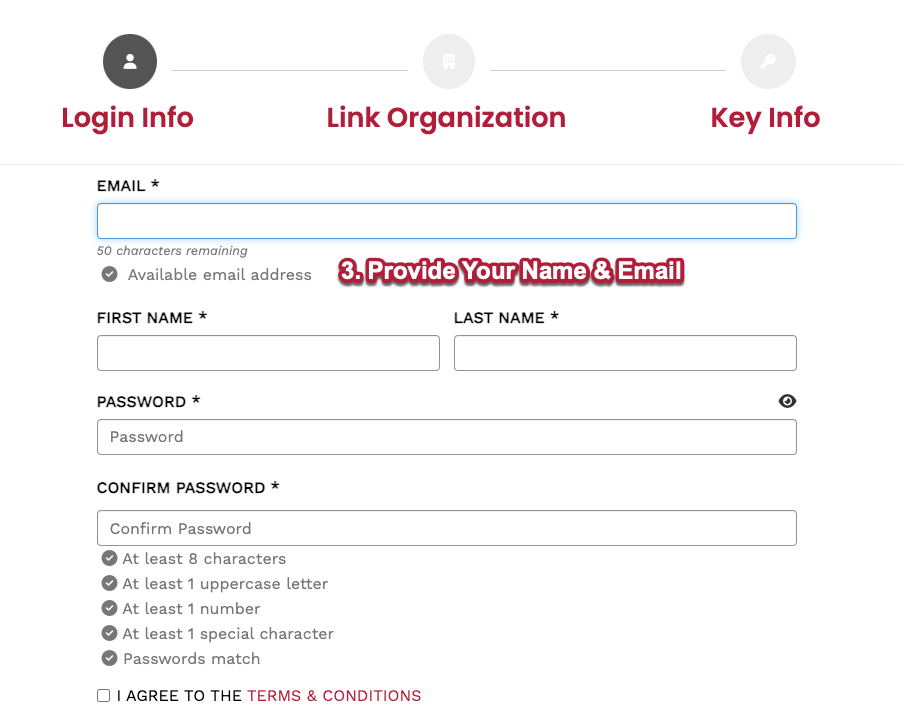
Step 4: Start typing your organization and select it when it appears in the drop-down menu.
Note: If you cannot find your member organization, please contact us.
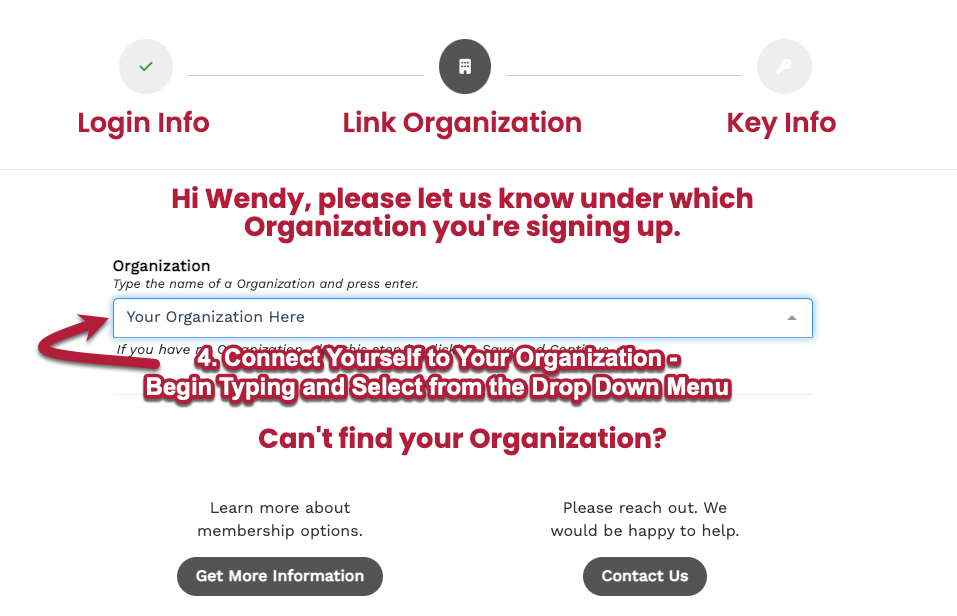
Step 5: Complete your information and finish creating your account
Step 6: You will be sent a verification code to the e-mail address you provided
After verification of your e-mail is complete, you can start enjoying member resources!
TO ADD A COLLEAGUE TO MEMBERSHIP
You must first have management access for your company. If you do, you are free to add colleagues beneath your organization.
Go to your Member Compass profile to get started.
Step 1: If you have management access, you'll see a tab for "People" in your sidebar
Step 2: Click "+ Add Person" to add an additional colleague
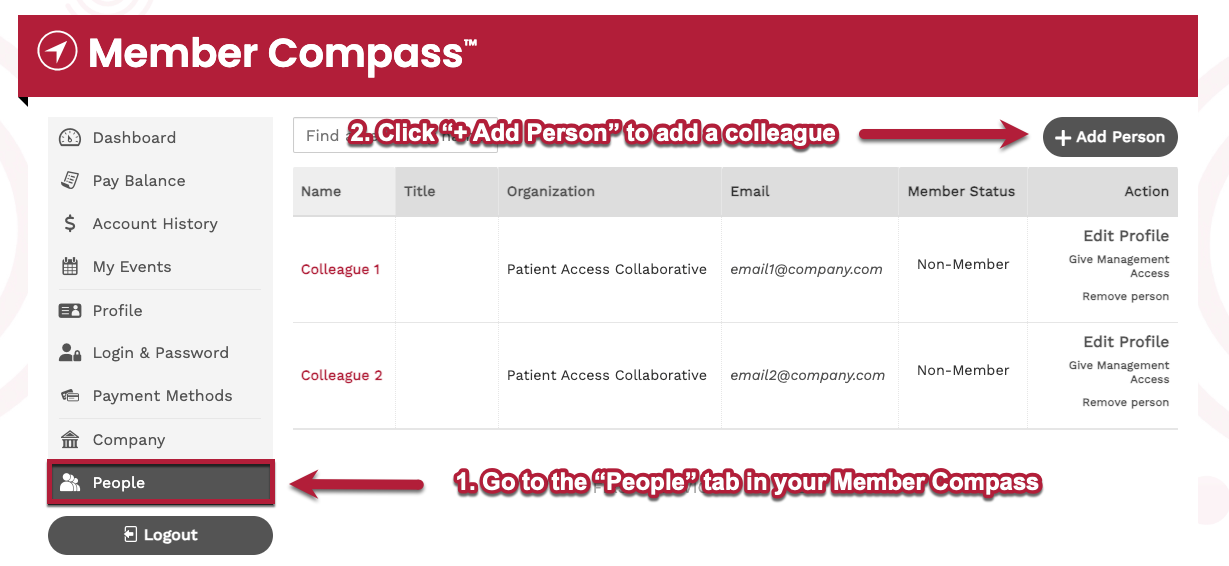
Step 3: Let your colleague know they can now create their own account!
